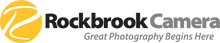There are an almost overwhelming amount of options available for editing your photographs. So where should you start?
First, you can start at where you are at. Both Windows and Apple computers comes with image editing software, and those can be very powerful.
To get you started, just pay attention to a few simple things. (This screenshot is from Apple Photos).

For now, pay attention to:
Exposure (sometimes called brightness). Use this to boost the overall bright levels of a photo. If it’s dark or too bright overall, this can be a huge help.
Highlights - Use this to make the brighter parts of your image brighter or darker, while keeping the rest the same.
Shadows - Use this to make the darker parts of your image brighter or darker, while keeping the rest the same.
White Balance - Even small adjustments to white balance can make a big difference. Often our cameras tend to make our colors look a little “cooler” or with a blue tint. Using the white balance tool to “warm” the photo up a bit can make a drastic difference in the overall look and feel of the photograph.
In the future, if you want to take the next step, Adobe Lightroom is a great way to become a more advanced photo editor.

While not overly complicated, Lightroom allows you to edit many photos at once, keep a catalog of your images, and opens up more powerful editing options that exist for both RAW and jpeg files.
Adobe Photoshop is another option for the future, but the learning curve is steeper than in many other editing platforms.

The world’s most powerful image editor didn’t get that way by being extremely easy-to-use. While Photoshop can make basic edits, it’s the program most photographers turn to when they need more advanced edits not possible in other programs.
Another possible option is Luminar AI.
This editing platform is based on using artificial intelligence to recognize your photographs subject, color and brightness levels, then make automated adjustments that will help make your images better. The results can be surprisingly positive, but since so much of it is automated, sometimes it’s easy to get stuck not knowing how to fix the image if the AI fails.
With so many options out there, we know if can be intimidating, but we're here to help! Need more guidance on programs and how to edit your photos? Check out our class, Core Editing Concepts To Boost Your Photo Editing Skills (Photography 103).