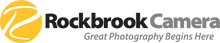If you're searching for a unique gift idea, you can find the perfect gift right in your closet. Every family has a collection of precious memories tucked away in old boxes, from printed photographs to grandpa's old slides. It's important to preserve these before they fade away.
However, we understand that putting together your family's story can feel overwhelming. That's why we're here to help with our helpful guide on gathering, preparing, and curating your images and videos before bringing them to Rockbrook Camera for preservation.
GATHER

Start by collecting all your family’s photos, slides, and videos. Ask family members to contribute, ensuring you have a complete collection. Check less obvious places where photos can be found, such as albums, drawers & inside frames.
SORT
It's not required that you sort your memorabilia prior to digitizing, however doing so can result in a more organized flnished project. We'll happily accept unsorted photo collections.
We recommend that you work on a large, clean table and that you have organization tools ready to go. Use plastic bins, photo boxes, note cards, envelopes, etc to help organize the collection.

Printed Photos, Slides & Physical Memorabilia
Start with one bag and one box, and remove all staples, sticky notes, and paper clips.
Separate Photos by Theme:
- Examples: Holidays, Birthdays, Weddings, Vacations, etc.
- Use any themes that make sense to you, like seasons or people.
Labeling:
- Mark poor quality or damaged photos with "R" for Restoration.
- Mark duds, duplicates, or unwanted photos with "E" for Elimination.
Organizing:
- Arrange by date if you prefer, then transfer into photo-safe storage boxes.
- Stack slides facing the same direction, using Kodak Carousel Trays if available.
- Sort memorabilia and physical media into themed piles or folders, then transfer them into archival storage systems.
Digital Photos & Videos
Create a Native File System on an External Hard Drive:
Set Up Folders: Organize them in chronological order. You can create separate folders for images and videos if desired.
Move Files: Transfer your digital photos and videos into the appropriate year-labeled folders.
Label Unwanted Files: Mark any duplicates or unwanted photos with an “E” for Elimination.
TAG

Printed Photos, Slides & Memorabilia
Start with one pile at a time:
- Label each photo with details like names, events, or locations (e.g., "Christmas," "Europe").
- Organize into labeled sections within storage compartments.
- Mark unwanted photos with an "E" for elimination.
Digital Photos & Video
Focus on one year at a time:
- Add details using keywords, facial recognition, or star ratings.
- Continue tagging unwanted photos with an "E" for elimination.
ELIMINATE
Save money by curating your collection ahead of time. Only keep the very best photos!
Deciding which images to eliminate can be difficult, so be sure to move quickly and decisively to avoid this being a long agonizing process.

Printed Photos, Physical Memorabilia, and Digital Files
- Review the images tagged with an "E" and eliminate any that are duplicates, poorly lit, blurry, or have insignificant content.
- Re-tag photos you decide to keep and move them into the appropriate compartments or sub-folders.
- Discard or delete all "E"-tagged photos.
- Set aside photos tagged with "R" for restoration and consult with one of our team members for professional advice.
PRESERVE


Time to Digitize:
The hard part is done! Now, bring your printed photos, slides, negatives, and videos to one of our Rockbrook Camera locations for digitization.
Learn more about Rockbrook Camera's scanning and transfer services>
Print + Create.
After scanning your images into digital files, you can create a variety of memorable photo gifts and prints. Start by designing photo albums or digital photo books that preserve your images in archival-quality formats. You can also customize photo décor to display your favorite photos in your home or office. Consider making custom photo books, boxes, or albums that include prints and personalized photo gifts for family, friends, and colleagues. Additionally, you can develop slideshows or video shows to share your photos on computers, TVs, mobile devices, or social media.
Back-Up
Preserving our family keepsakes is about choosing proper storage methods for easy retrieval and safeguarding in case of natural and technological disasters. We recommend 3 back-up methods for truly safe preservation of your memories
once they are digitized.
Example:
1. USB Thumbdrive
2. Computer/Hard Drive
3. Cloud Storage
Additional Storage Tips:
- Do NOT use Ziploc baggies, Rubbermaid totes or cardboard boxes to store photos long term!
- Carefully remove all photos from older photo albums, especially “magnetic” or “sticky” page ones as the glue & acid will discolor/eat your photos & adhere them to the pages.
- Do NOT let newspaper or other “unsafe” paper touch your photos. Keep these items separate.
- Avoid light, extreme temperatures, moisture, dust, pests and pets!
Information provided by Independent Photo Imagers.